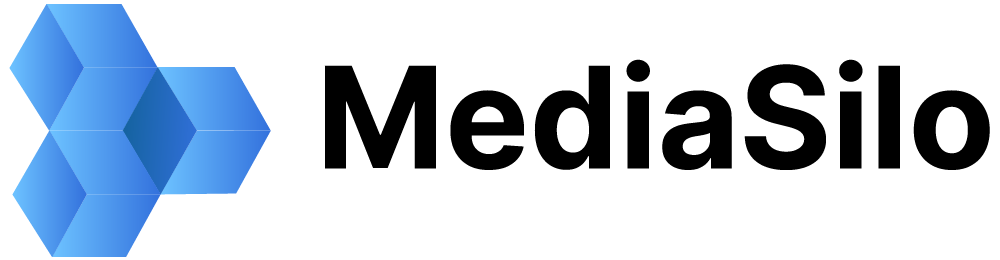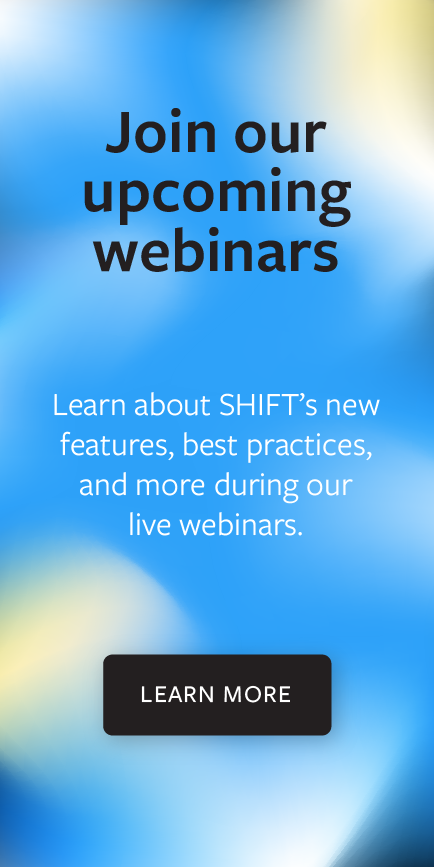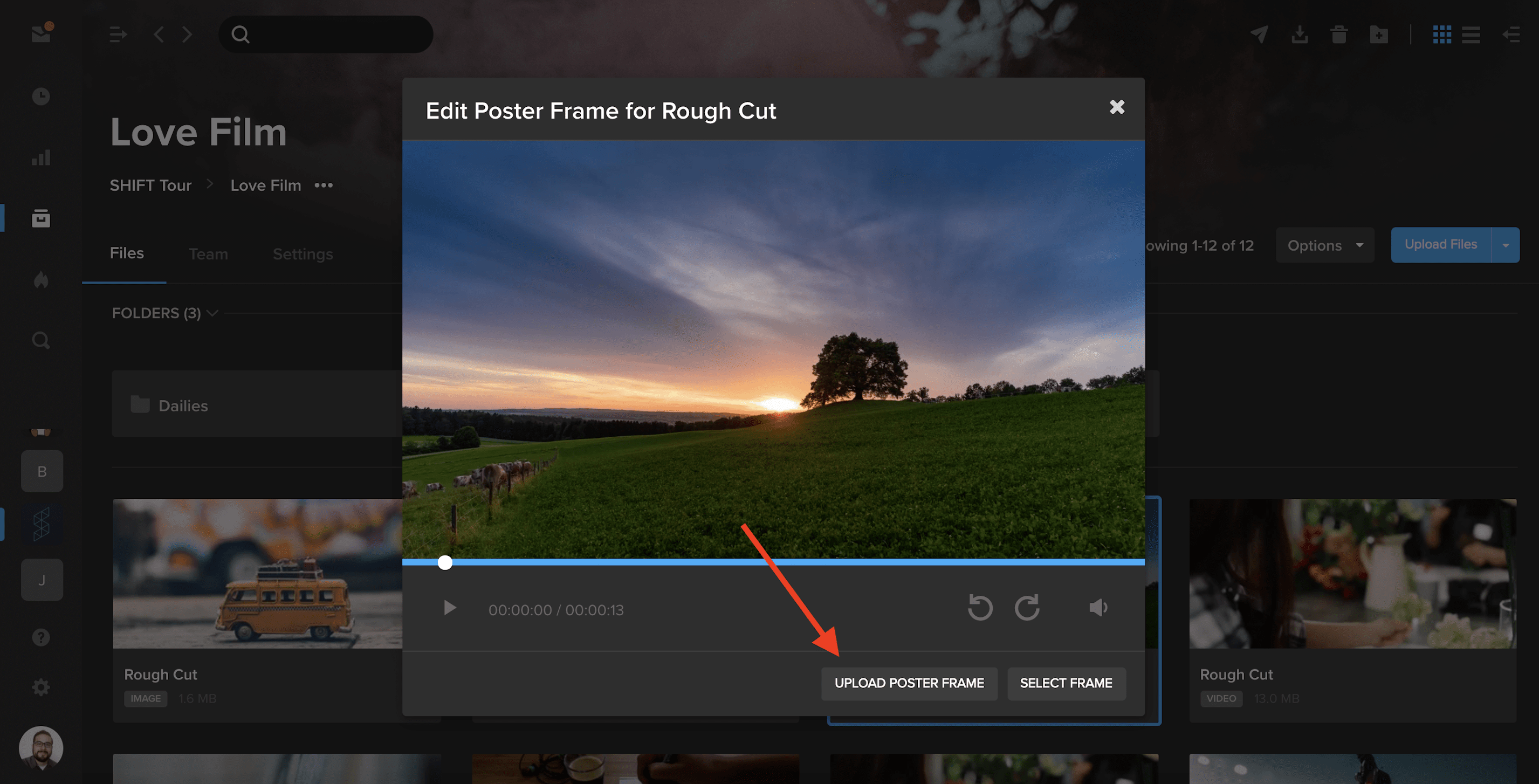You can now use our Poster Frame tool to upload custom images as your video thumbnails.
- In a project where you have editing permission, select the three dots in the bottom-right of a video asset tile to open the action menu. Choose Advanced, and then select Edit Poster Frame.
- In addition to selecting a frame as your thumbnail, you can now click Upload Poster Frame and choose a .jpg from your computer to display as your video thumbnail.