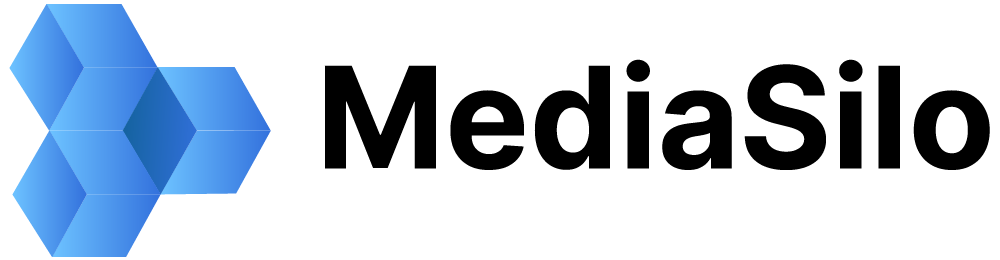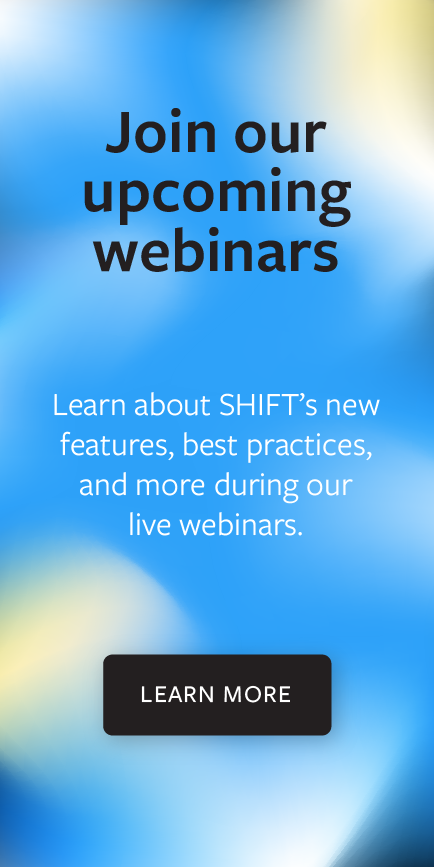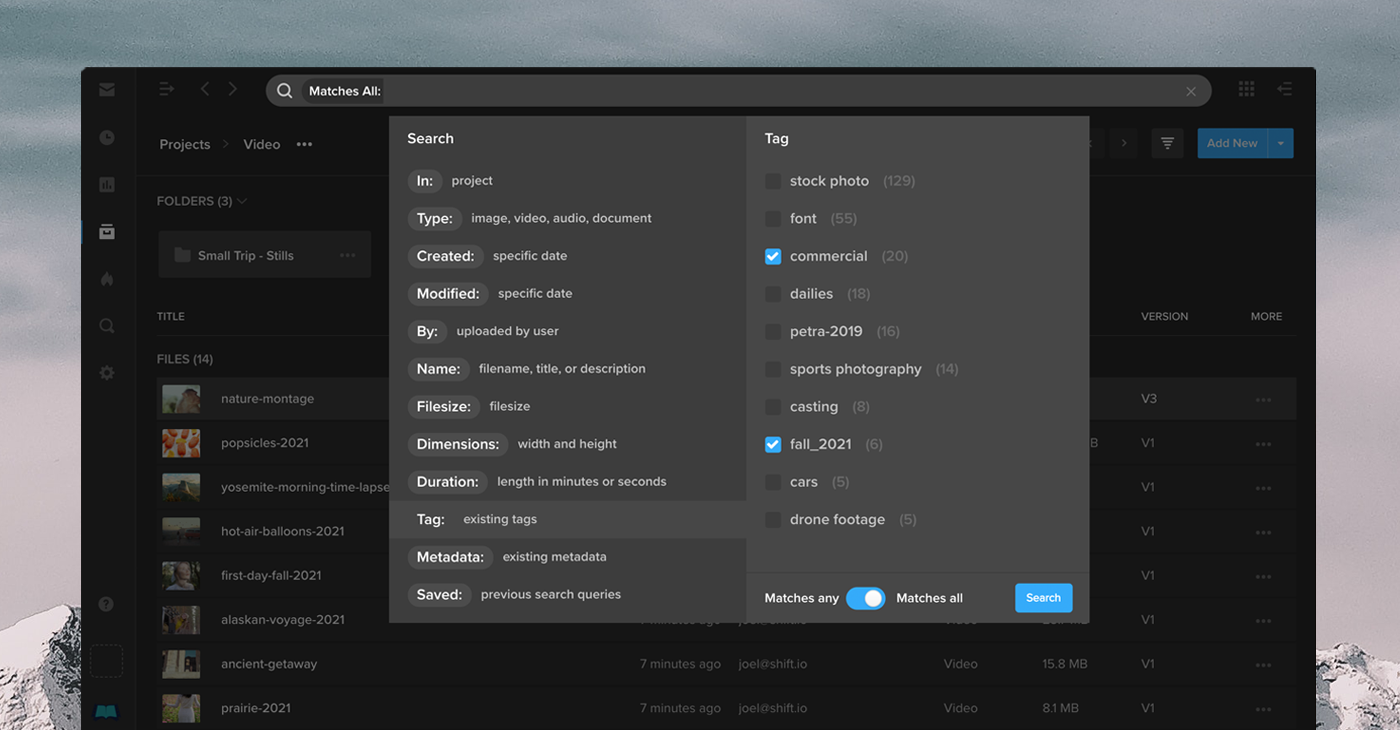Streamlined layout: Shift is optimized to fit better on screens of all sizes. By grouping certain options and reducing excess space throughout the app, it’s easier to see more of your projects and files at once. The “New Folder” button is now located under the “Add New” options, and the delete button remains accessible by right-clicking any file.
Organize projects - your way: Hovering over a project or folder in the project tree now reveals an options menu, so you can quickly create subfolders and organize your content. To access your project tree, open any project and click the arrow button in the top-left corner of the screen.Smoother, faster searches: The search menu makes it easier than ever to search using a single tag or multiple tags. Too many results? Narrow down your search by using the “is” and “is not” options. Your saved searches now appear in their own section at the bottom of the search menu.
Bug Fixes:
- Review links now send properly when first copying the link before saving or sharing it.
- Insights reports exact video views when a Spotlight is viewed on a mobile device.
- Long titles no longer overlap with dates in Insights.
- Asset thumbnails are displayed without an extra space when your thumbnail preferences are set to “fit.”
- When you view a Spotlight, your video starts playing automatically if autoplay is enabled on the video or stage element.
- When you share an asset that is protected by an email watermark, the “Create Link” button is disabled until you specify your link recipients.
- The Media panel for adding files to a Review Link or a Spotlight now includes text to indicate the Projects menu is searchable.