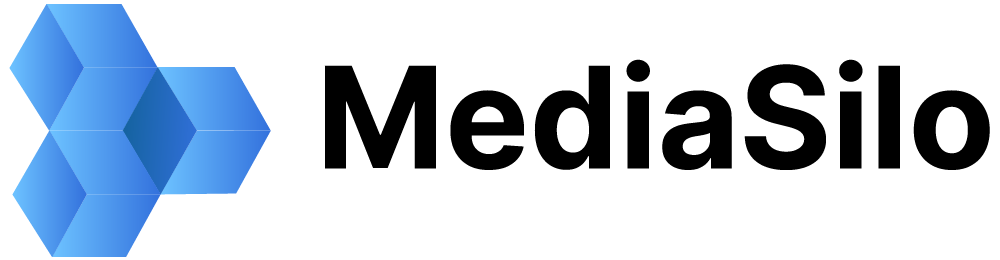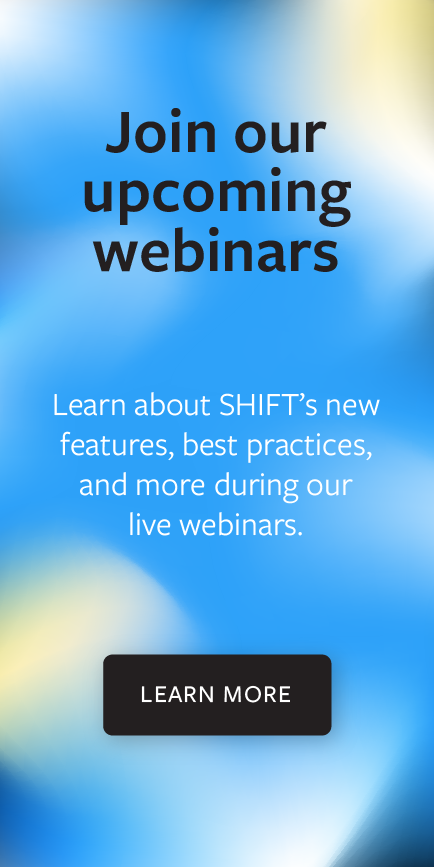The newest Shift updates let you shorten the time you spend on the sharing tasks you perform most often. From grabbing all the files you need at once, to flying through dialogs faster, to finding links at your fingertips – getting more of your time back is the biggest feature you’ll find in the latest release of Shift.
Newest features and improvements:
Simplified Sharing
Now frequent sharers can fly through the sharing dialog quickly without digging through options they don’t need. The Share menu now offers basic and advanced views to streamline our most common user workflows, while maintaining advanced functionality for more in-depth workflows. The most common sharing settings are now presented first and set to the admin's defaults when sharing, while advanced settings are easily available to users who want more granular control.
On-demand Watermarking
Customers can opt to add visible watermarks to specific, one-off instances of sharing assets in a Review Link, even if the project was not set up to require watermarking. If a file is coming from a watermarked project, the Share dialog will default to the project settings. What’s more, the original asset will remain clean and unmarked for other uses – but visibly protected in the specific link.
Mix and match file sharing
Instead of selecting only files or a folder, now you can multi-select combinations of files and folders to move all at once. Add the files and folders you select to the collection bin or playlist, share them via Review Links or Presentations, or delete them. Just hold down Command (Mac) or Control (Windows) to select whatever combinations of files and folders you need.
Sent Items Drawer
Finding previously sent items is now much quicker, making it easier for anyone who needs to review and edit the contents of Review Links. Just open up the left drawer of the Shift UI, navigate to the new Sent Links tab, and click into the Review Link you want to edit. You can reorder assets, drag in new folders and files, or remove items from the link. Open up and edit link settings from this space as well. Once you’ve edited the link, it’s automatically updated so prior recipients don't need a new link.
Player Updates
Play video content in whatever way makes it easier for you to view – in a loop, auto-advance, with varied playback speed, a 5-second skip forward & back, and adjustable volume – with the new and improved player controls added to Shift. Your video setting preferences are saved and carried throughout the app, no more having to re-select showing duration every time you watch a video!
History Tab
Check out the newest addition to the sharing dialog – the History tab. See at a glance who has been sent a link, when it was sent to them, and who has had access to it in its lifespan - even on public and password-protected links. From there you can immediately re-send the link to them, or copy the link URL, with the click of a button.
For more information on how this release might benefit your team, or to discuss how to add watermarking to your account, reach out to your CSM or customersuccess@shift.