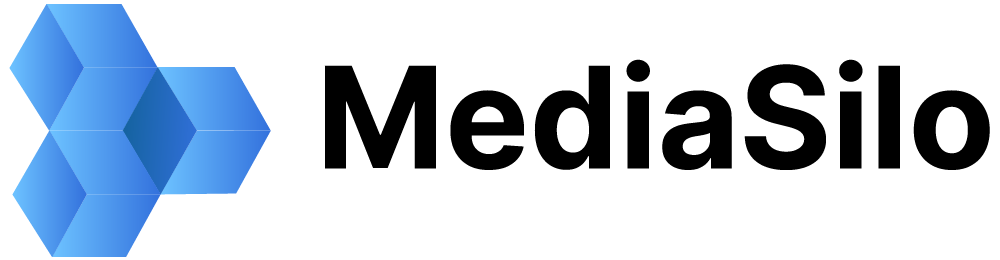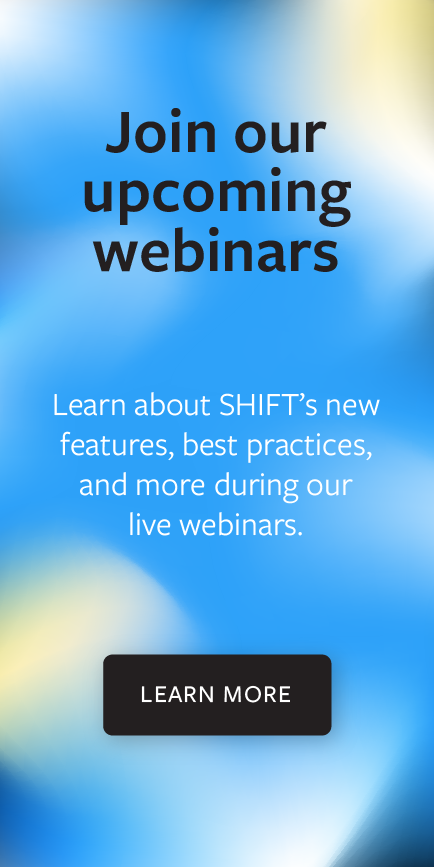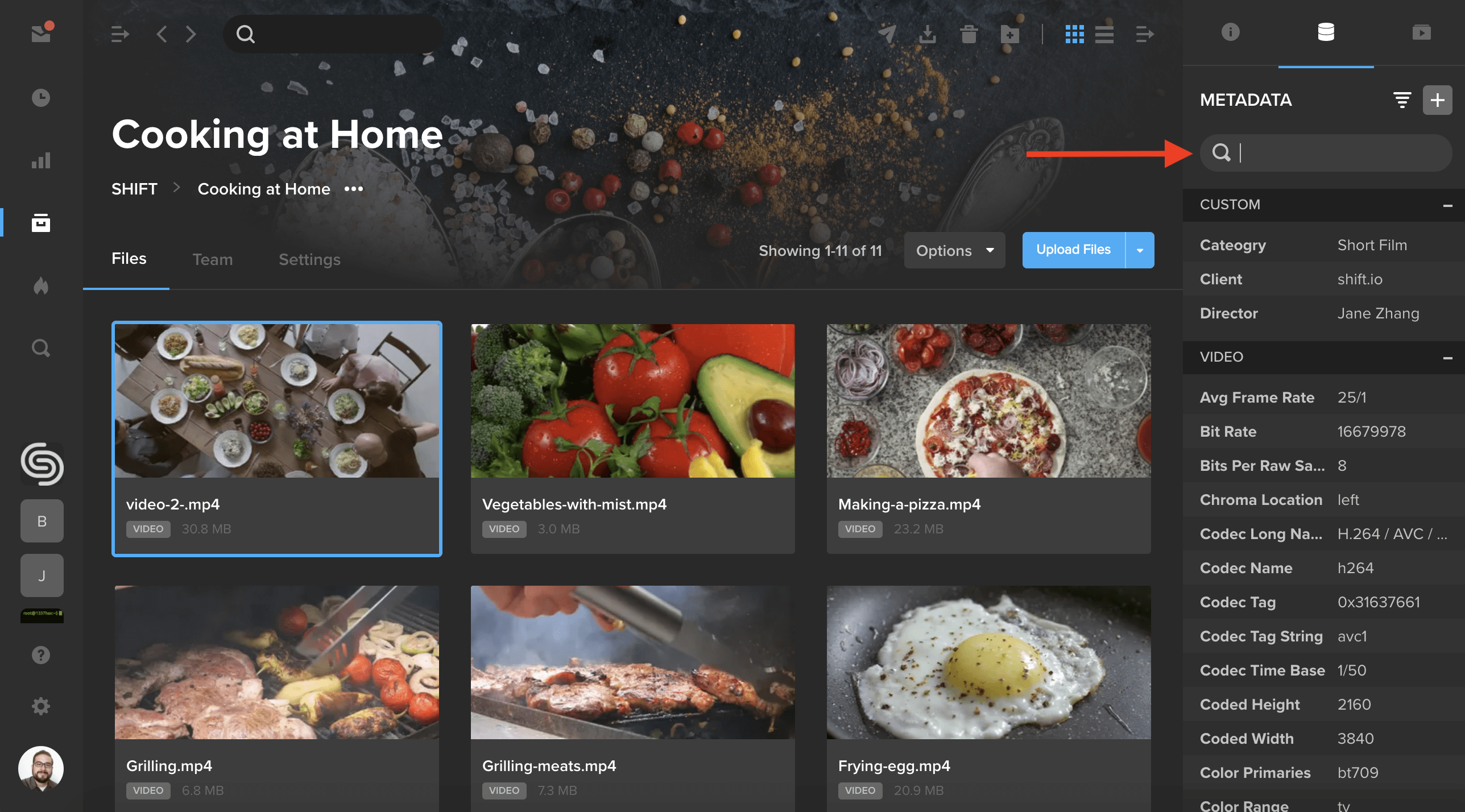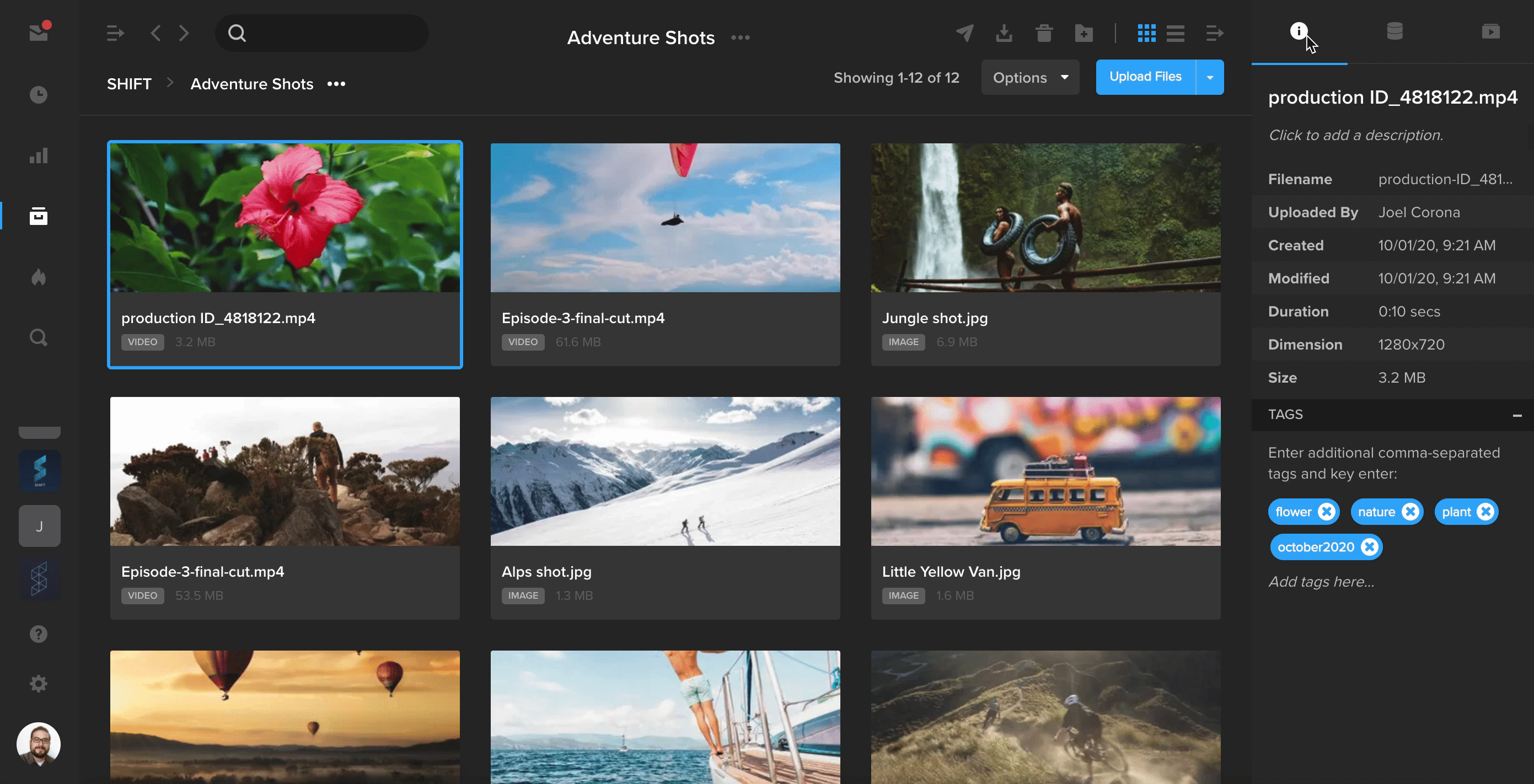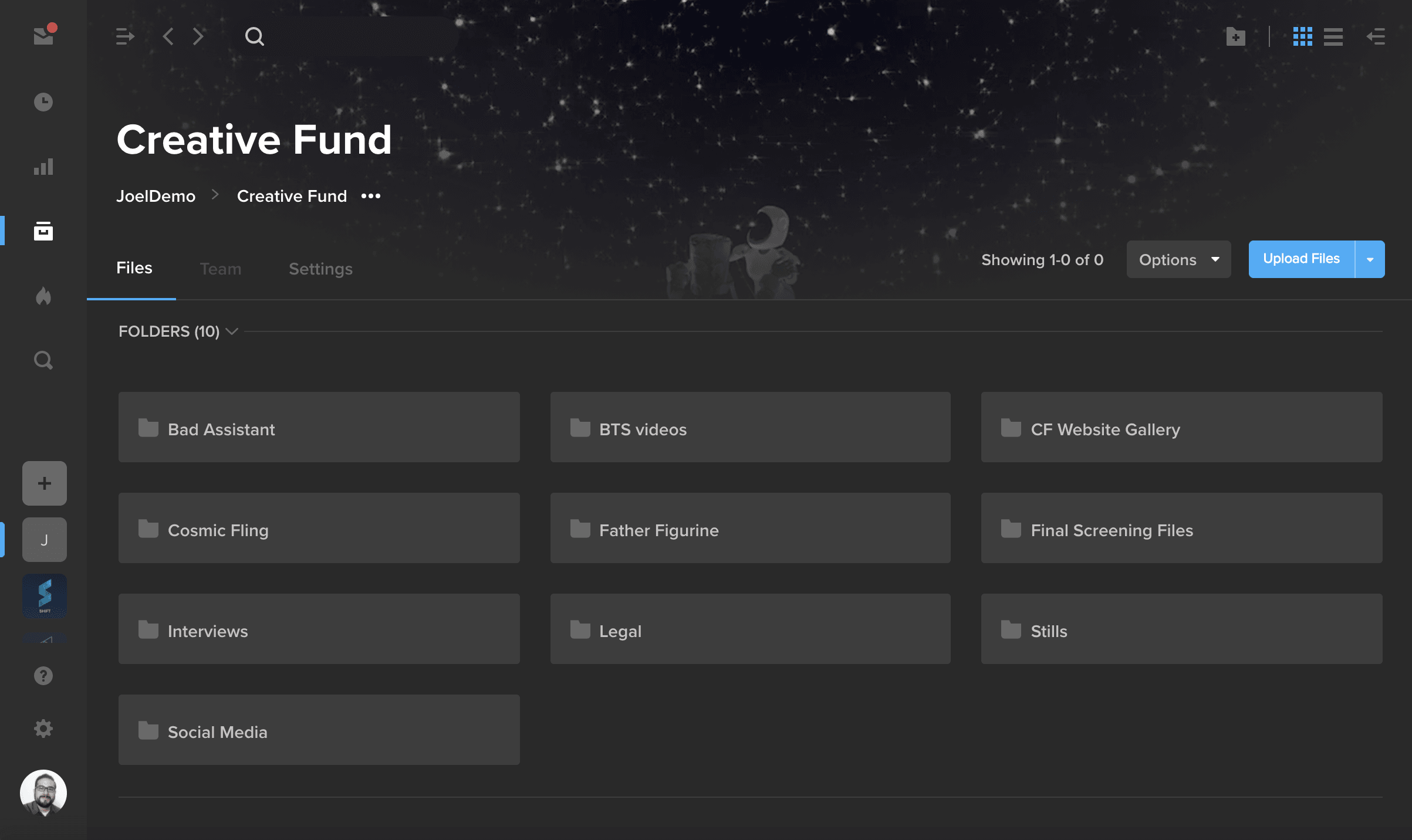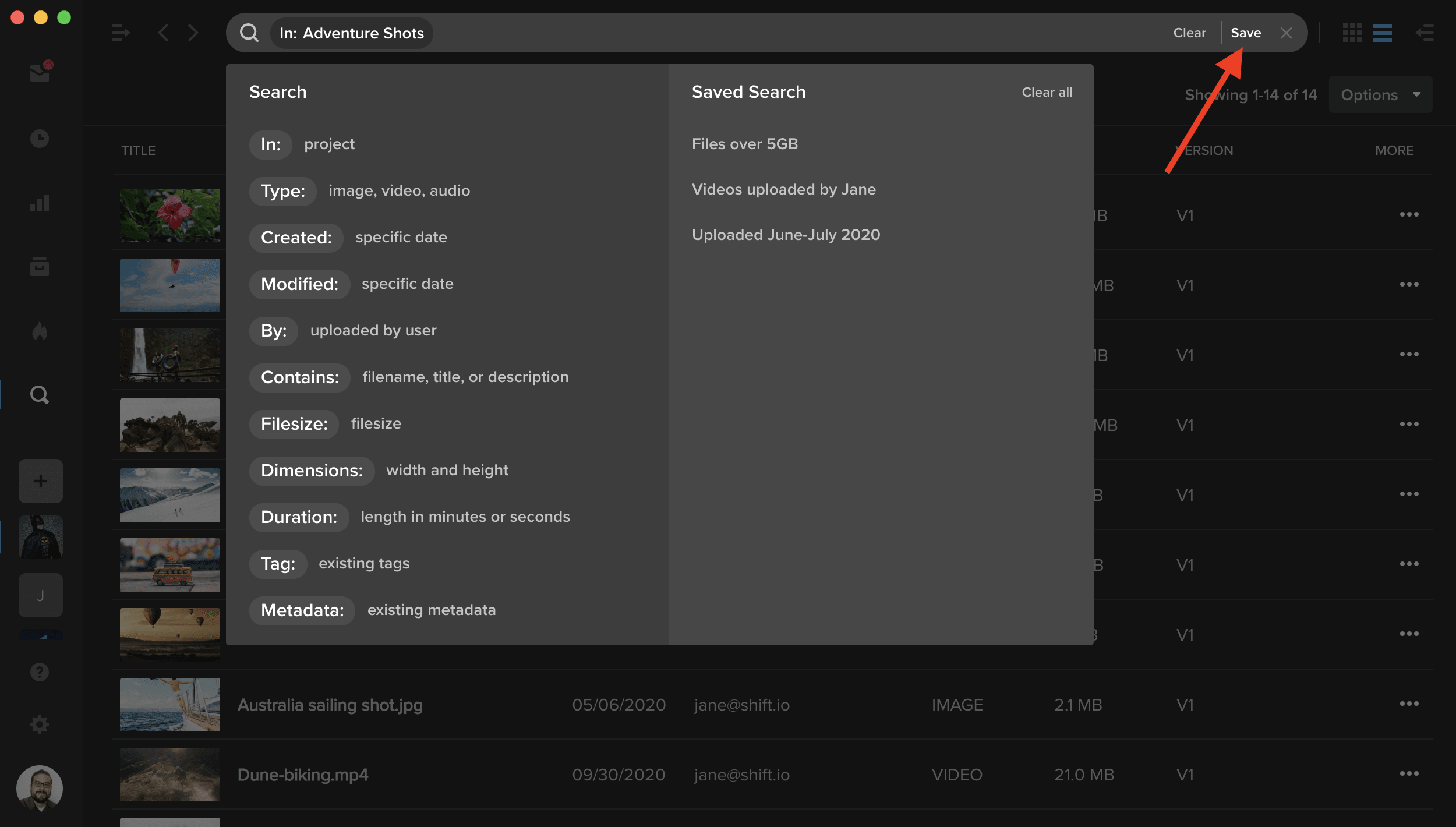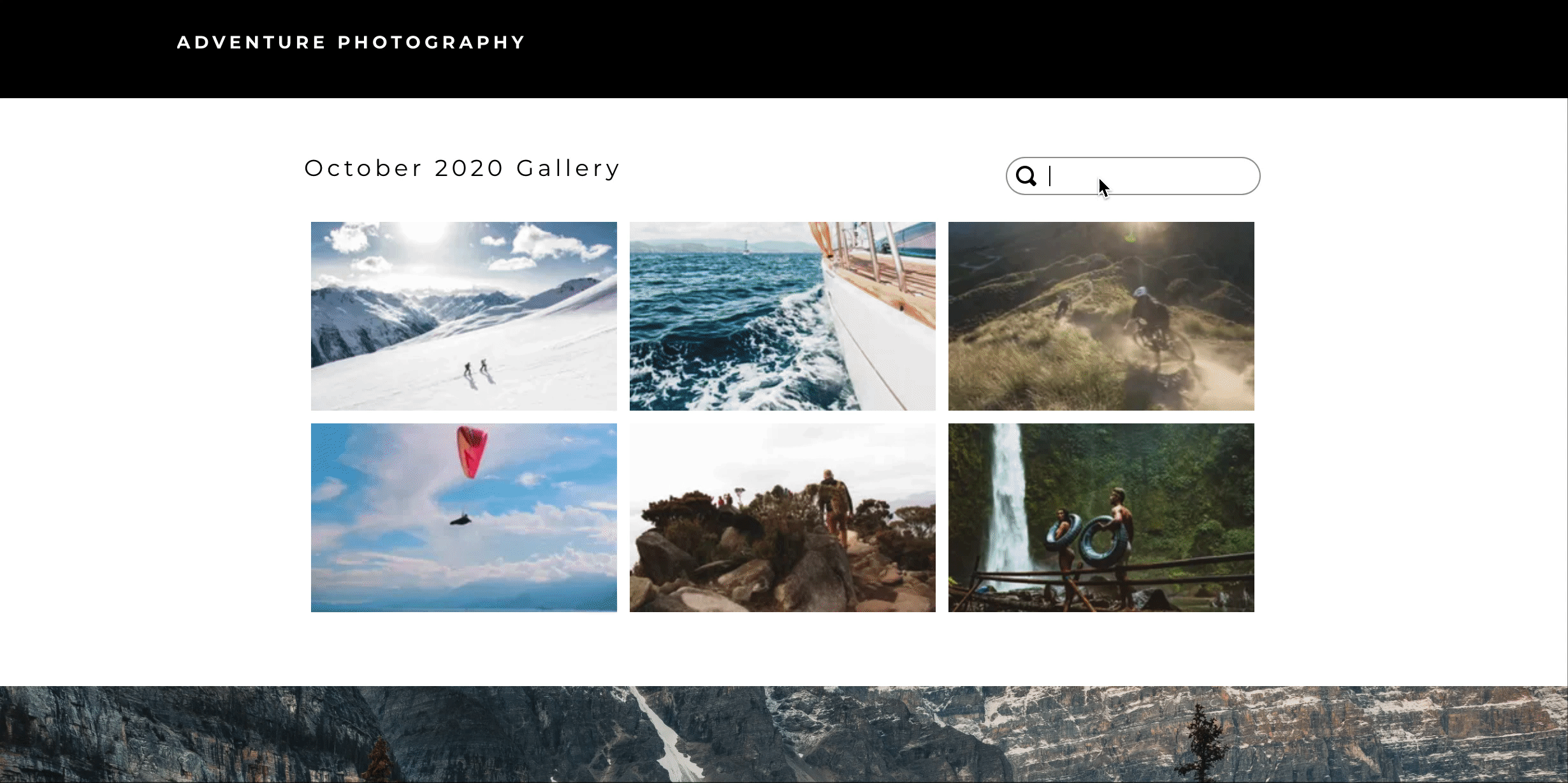You’ll now be able to quickly search through your file metadata on the right-hand side of the Projects screen. With an asset selected, click the filter icon next to the "+" button to display the metadata search bar. Enter a search term to find custom metadata or metadata that is automatically extracted when you upload a file, such as bit rate and codec information.