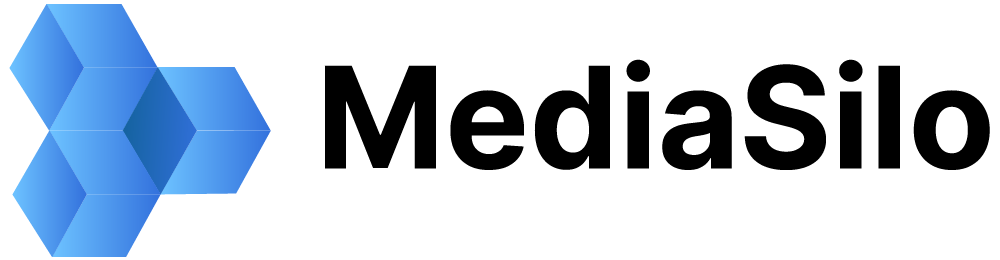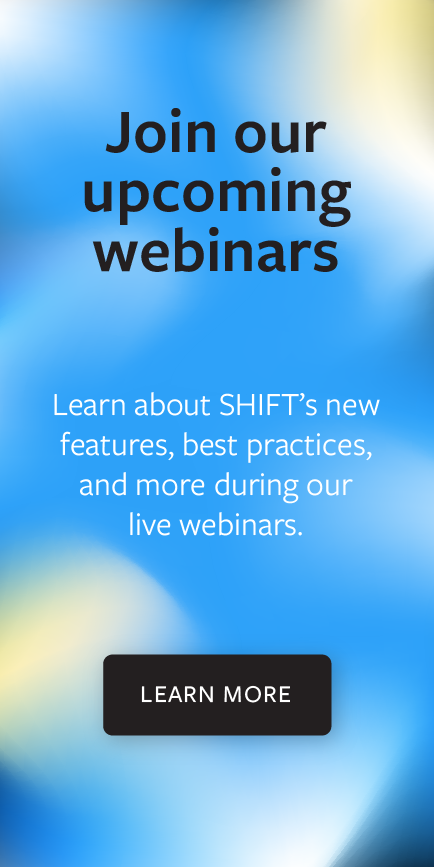Simplify your Spotlight workflow
You can now create a Spotlight presentation directly from the Spotlight homepage. Simply click on the Create New button and select Spotlight.

A new modal will guide you to choose your spotlight settings, browse our growing library of pre-made templates, or select one of your custom templates.
Add dynamic text to your Spotlight presentations

Spotlight presentations now support dynamic text that changes based on the content you are viewing.
- To enable dynamic text, click on any text box and go to the new Dynamic Content tab in the properties panel on the right.
- Use the dropdown menus to select the stage or video player that contains your content.
- Choose the dynamic-text fields, such as Title or Description, that you wish to display alongside your content. Your audience will see the metadata values you have set in Projects.
General Improvements:
- When you reopen the Media Browser panel in the Spotlight template editor, you are now redirected to the last folder you visited.
- You can now resize additional panels, including the Layers panel and the Playlists panel.