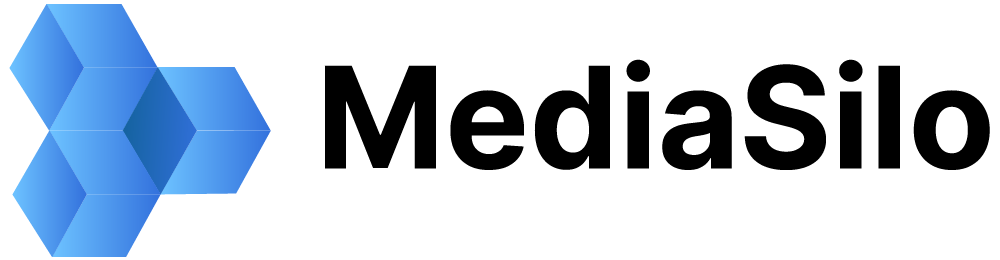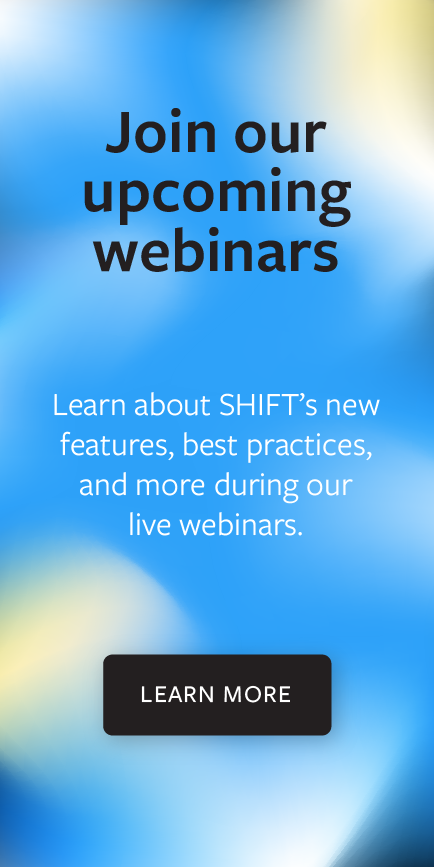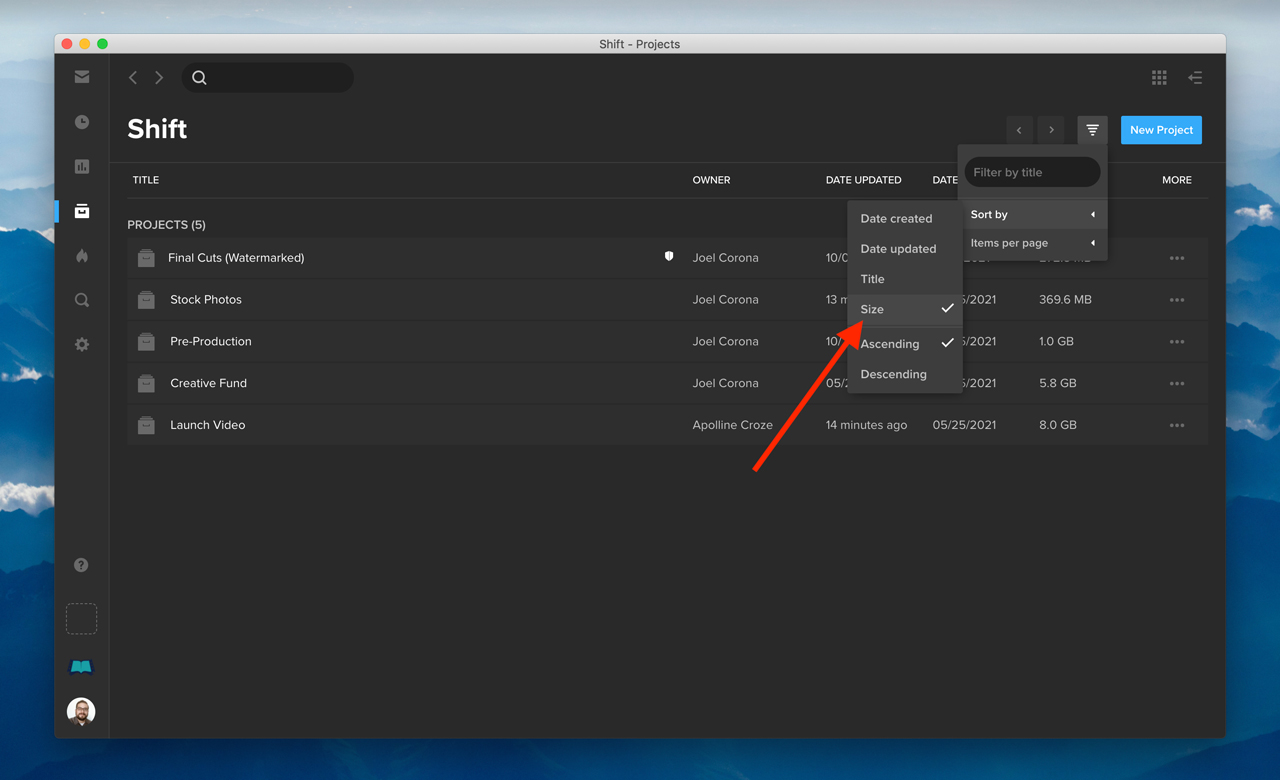Latest Improvements:
The newest release makes some of the most common functions you perform in Shift even faster and more streamlined than before, from typing-ahead recipients’ names to sorting your projects.
- You can quickly add auto-suggested users to a Recipients field by hitting the comma, enter, space, or tab keys. This applies to the Distribution List and Share windows.
- When you open an options menu by clicking the three dots on a project or asset tile, no need to carefully move your cursor to stay inside the box – the menu will stay open until you either select an option or click outside the menu.
- Find what you’re looking for faster. You can now sort your projects according to size. On the Projects landing page, click the filter icon in the top right, and select Sort by > Size. Or, if you’re using list view, just click “Size” in the Size column.
- The search menu has been updated to display your newly created asset tags.